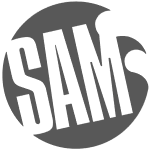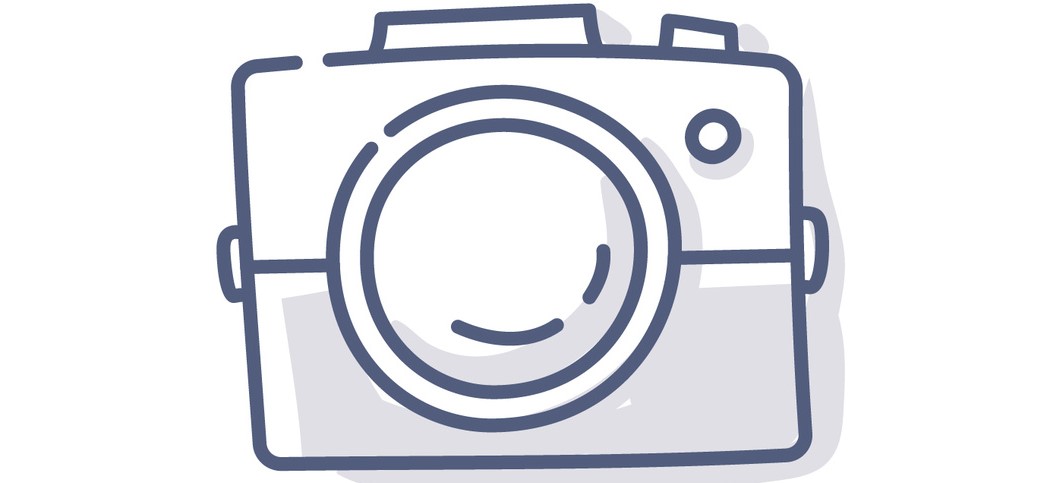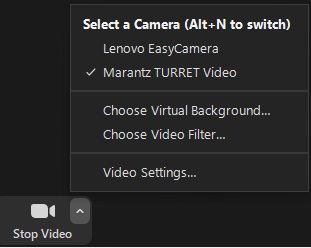Having a top-down view of the keyboard is very useful when teaching and a requirement for your students.
You can connect an iPad or phone, however, this can be awkward having to connect multiple devices (and logging out), whereas using a webcam makes it very easy to switch between cameras – with a single click.
Please view this video to show a simple, cost-effective (£70-£150) setup with links below for the various equipment used.
Please note, you do not need the exact items, something similar will suffice (feel free to look around for something cheaper and you are welcome to check with the SAM team at any point). For example you may already have good lighting, or an existing lamp, you may also have a stand you could repurpose. This recommendation is for upright pianos, however, you can create the same effect by having something behind a keyboard to place a stand / lamp on.
It’s very easy to switch between your laptop camera and your webcam, you can use the command Alt+N on a PC laptop or click the arrow next to the video icon to select from there.
Here is a suggestion of what equipment to purchase:
Taller stand (for those using keyboards on a stand instead of an upright piano)
Please contact the SAM team if you have any questions about the setup, you could always use a taller stand for an over-the-shoulder view, however the above is recommended.